Create and deliver online polls quickly and easily. With your Joxall eScript account, you can create and launch your online poll in minutes. To create an online poll, just:
You don’t have to spend loads of money to get answers. You just need to take advantage of smart, cost-effective tools. Not sure how to reach the right people? Joxall eScripts gives you access to millions of respondents ready to provide the answers you need to make critical decisions.
- Compose your question
- Place your pole on your post
- Get results
Using online polls is an easy way to ask your audience for instant feedback on just about anything. Here are a few ways you can use polls:
Audience Engagement. Add an element of fun to the experience by using online polls to keep your website visitors and social media followers interested and engaged.
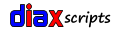
- Market Research. Gather customer opinions on product or service offerings.
- Event Planning and Feedback. Assess preferences for potential venues or agendas. Invite attendees to rate locations, entertainment, speakers, refreshments, and more.
- Content Feedback. Poll students for quick answers during instruction or lectures. Get feedback on instructor performance or specific classes.
- Volunteer Organization. Run polls to mobilize volunteers, collect RSVPs for events, and to gather data from the field.
- Travel industry. Poll travelers during a stay at a hotel or on an organized vacation to discover ways to improve their experience.
- Technology. Mac or PC? iPhone or Android? Laptop or Desktop? Poll your friends on what their favorite technology toys are and know what to surprise them with at their next birthday.
You don’t have to spend loads of money to get answers. You just need to take advantage of smart, cost-effective tools. Not sure how to reach the right people? Joxall eScripts gives you access to millions of respondents ready to provide the answers you need to make critical decisions.
Polling Examples
[wpcol_1third id=”” class=”” style=””][yop_poll id=”2″]
Standard format with a grey style.
[yop_poll id=”2″]
Standard format with a grey style and feature code to create left red border
[yop_poll id=”3″]
Standard format with a Yellow style and feature code to create left blue border and outline border.
