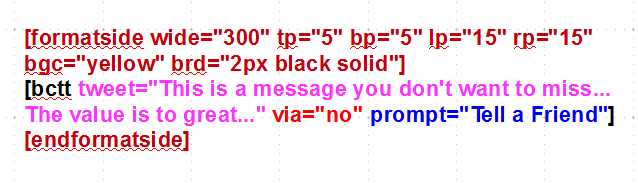You can change the anchor text (which defaults to “CLICK TO TWEET”) on your bctt boxes, using the “prompt” parameter. Here’s what I mean:
Example Tweet 1
[bctt tweet=”This is a message you don’t want to miss…The value is to great” via=”no” prompt=”Tell a Friend”]
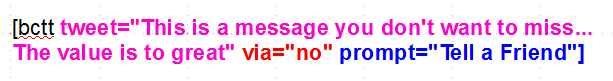
.…Creates a quote like the one above! That’s a great way to place a CTA (Call to Action) within a post!
Example Tweet 2
[bctt tweet=”This is a message you don’t want to miss…The value is to great…” via=”no” prompt=”Tell a Friend”]
When making decisions these are the users we consider first. A great example of this consideration is software options. Every time you give a user an option, you are asking them to make a decision. When a user doesn’t care or understand the option this ultimately leads to frustration. As developers we sometimes feel that providing options for everything is a good thing, you can never have too many choices, right? Ultimately these choices end up being technical ones, choices that the average end user has no interest in. It’s our duty as developers to make smart design decisions and avoid putting the weight of technical choices on our end users.